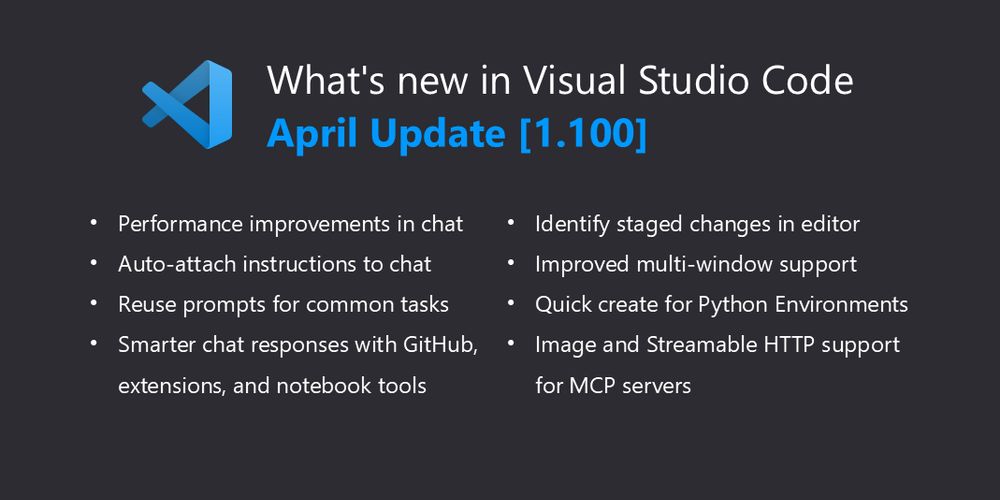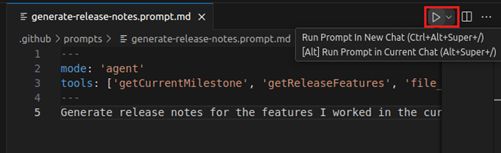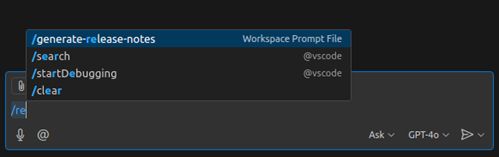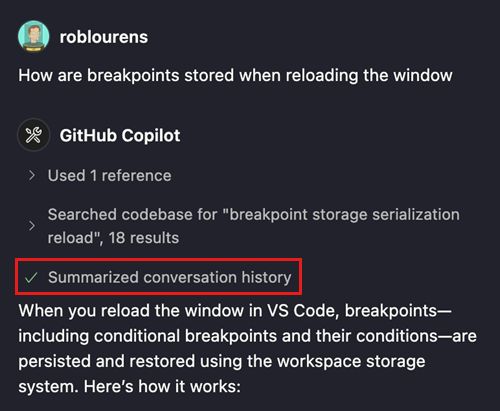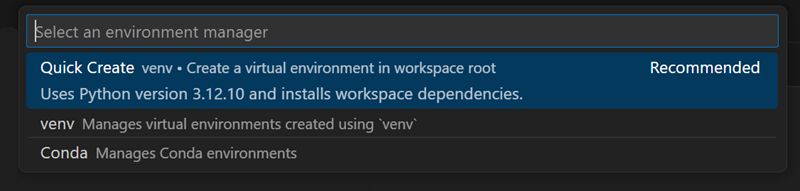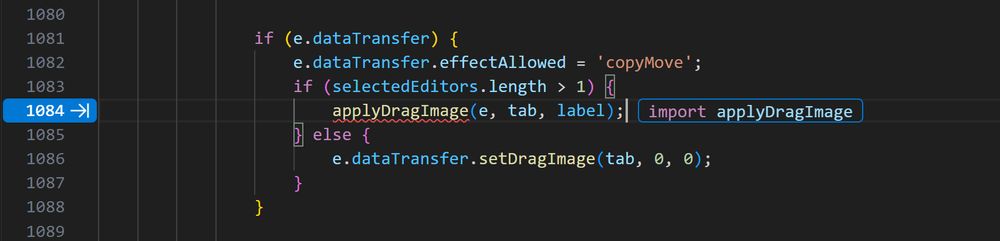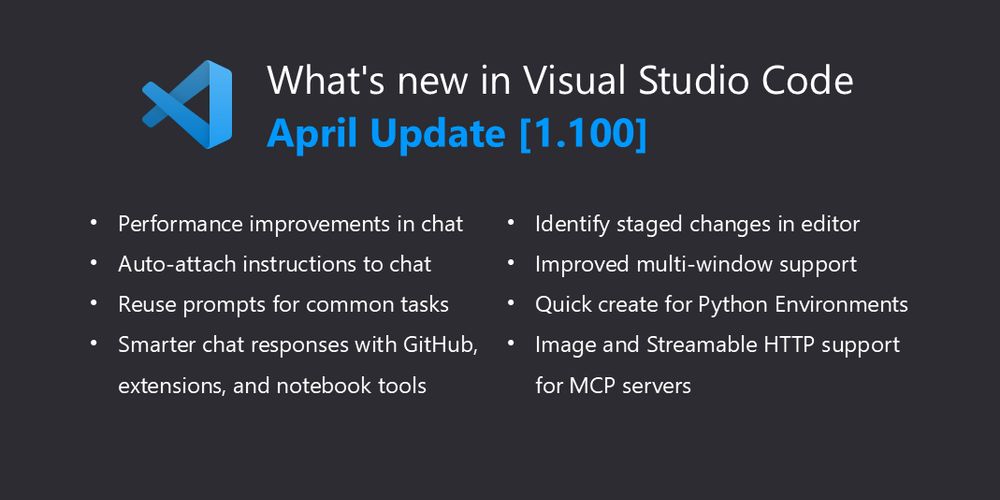💯 v1.100 of VS Code is here! And we’ve got some great updates for you, like:
- Smarter chat responses with new tools
- Improved multi-window support
- Image and Streamable HTTP support for MCP servers
…and so much more.
aka.ms/VSCodeRelease
Here are some of the highlights… 🧵
There are two new modes that floating windows can have:
- Compact, which hides certain UI elements.
- Always-on-top, which stays on top of all other windows
Pro tip: use it with the Chat view.
You can now use the built-in Simple Browser to attach UI elements as context to chat, allowing you to ask about specific elements of a web page.
Chat now has an LLM tool to run notebook cells, which allows the agent to perform updates based on cell run results or perform its own data exploration.
Prompt files are useful for creating reusable chat requests for common tasks and include the prompt text, chat mode, and tools to use.
You can open the prompt file and press the "Play" button to run the prompt.
You can also use the Chat: Run Prompt File command to run.
Or you can run a prompt file by typing / in the chat input field, followed by the prompt name.
This release adds support for the new Streamable HTTP transport for MCP servers.
Streamable HTTP servers are configured just like existing SSE servers, and our implementation is backwards-compatible with SSE servers.
We have enhanced the UI that shows MCP server tool input and output, and we have also added support for MCP’s new progress messages.
When your conversation gets long, or your context gets very large, you might see a “Summarize conversation history” message in your agent mode session.
This is because we’ve made some changes to optimize for prompt caching in an effort to speed up model responses.
We've implemented support for OpenAI's apply patch editing format (available in Insiders, gradually rolling out to Stable) and Anthropic’s replace string tool in agent mode (available in Stable and Insiders).
This means that you benefit from significantly faster edits, especially in large files.
We’ve been working on a revamped version of inline chat that brings better use of the available context and a better code-editing strategy. Enable the inlineChat.enableV2 setting to try it ⚙️
In other inline chat news, you can enable the inlineChat.hideOnRequest setting for a more lightweight UX
You can now use the
#extensions tool to find extensions from the Marketplace.
This is available in both chat and agent mode and returns a list of extensions that match your query, and you can then install directly from the results.
Semantic text search now supports AI-powered keyword suggestions, so you will start seeing relevant references or definnitions to help you find the code you’re looking for.
Enable with the github.copilot.chat.search.keywordSuggestions setting ⚙️
May 8, 2025 17:18Branch coverage is now supported in the Testing Explorer for Python.
To see this work, your coveragepy version must be >= 7.7.
The Python Environments extension has added support for Quick Create, making the environment creation process more seamless.
marketplace.visualstudio.com/items?itemNa...Next Edit Suggestions (NES) can now automatically suggest adding missing import statements in JavaScript and TypeScript files. Enable this with the github.copilot.nextEditSuggestions.fixes setting.
And enable NES in general with the github.copilot.nextEditSuggestions setting ⚙️
Head to the full release notes to learn more:
aka.ms/VSCodeRelease
Happy coding!
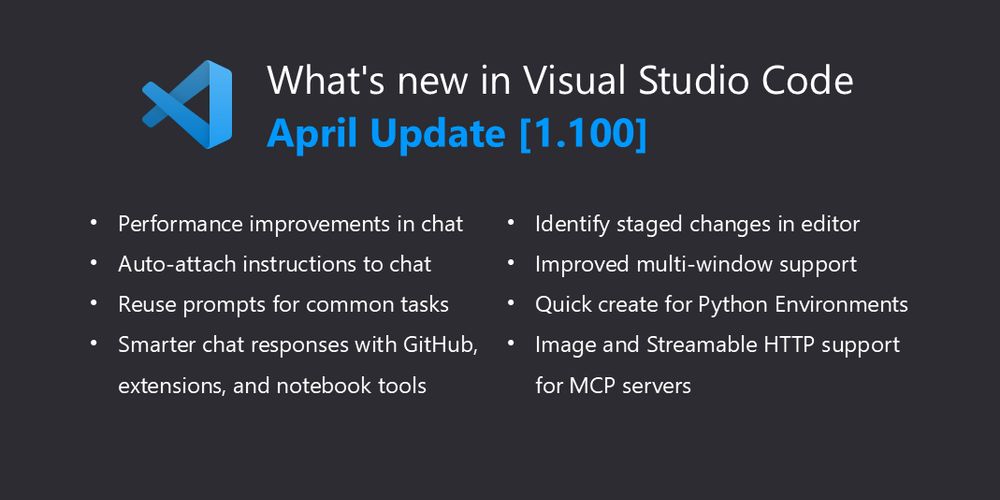
April 2025 (version 1.100)
Learn what is new in the Visual Studio Code April 2025 Release (1.100)