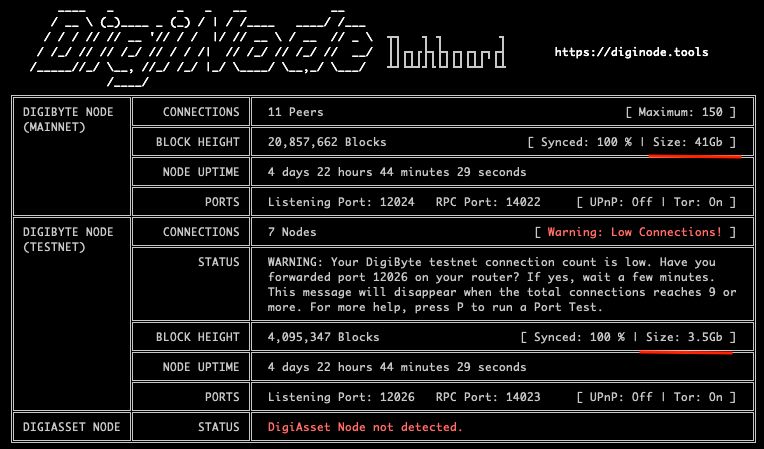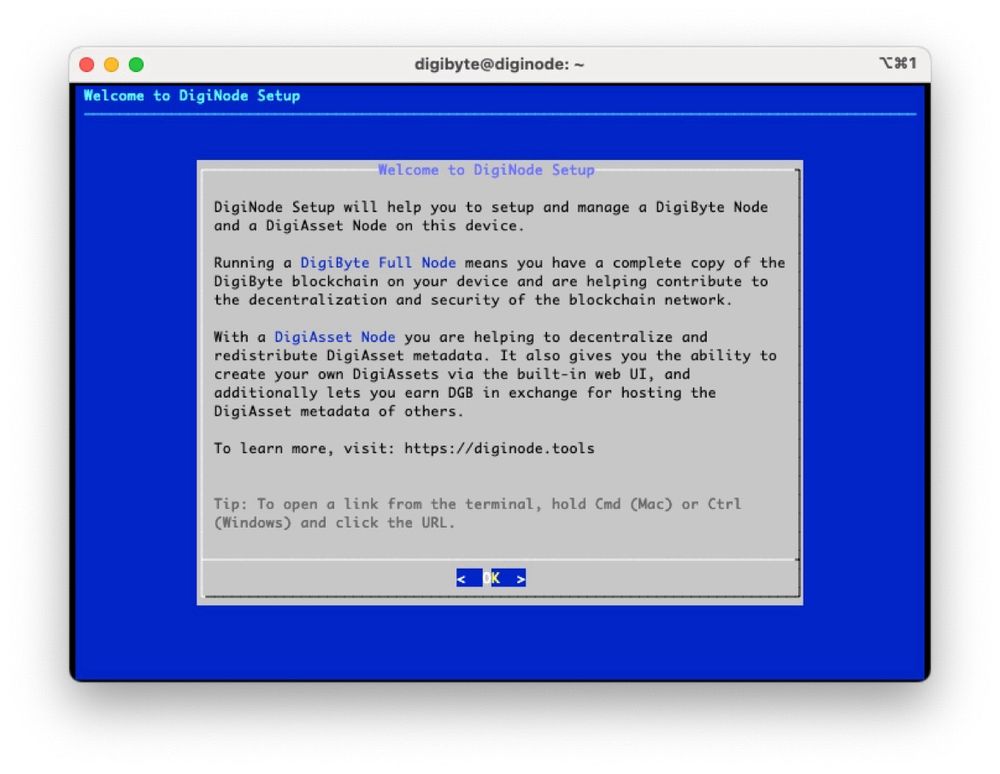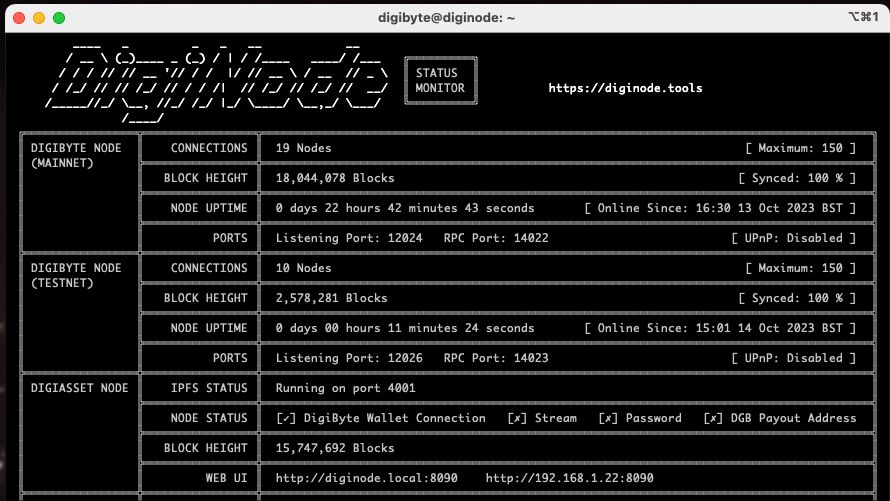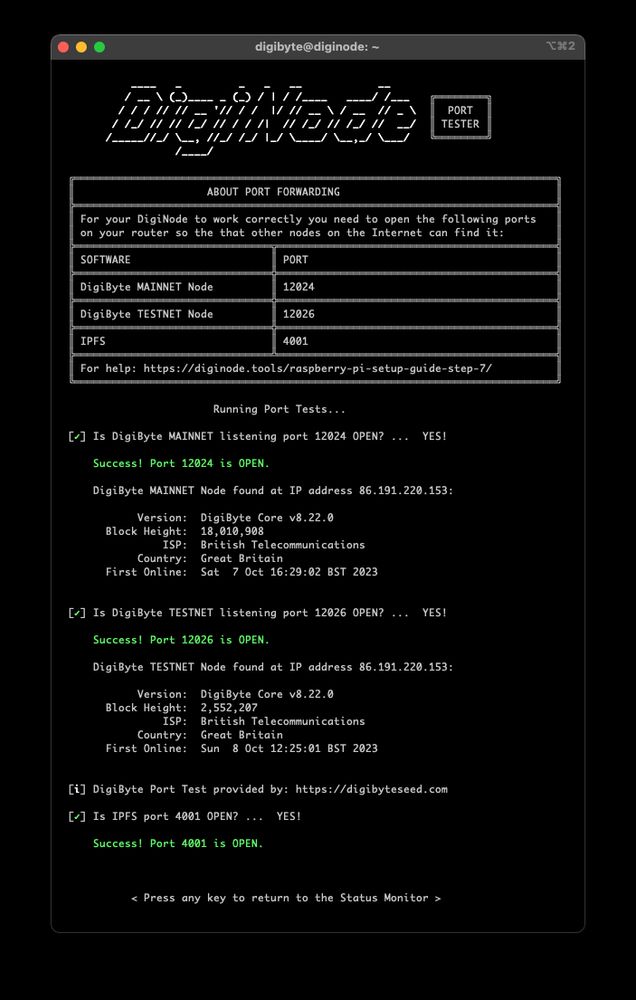DigiNode.Tools
Install, monitor and manage a DigiByte Full Node and/or DigiAssets Node on a Raspberry Pi or other Ubuntu/Debian system. Learn more: https://diginode.tools
- 1/ 📣 DigiNode Tools v0.11.1 is live! Here's what's new: DigiNode Dashboard now has a brand new #DigiByte port tester built for DigiNode Tools that can test both regular and Tor nodes. The port tester is also available for anyone to use at the link below.
- 1/ 📣 DigiNode Tools v0.10.9 is live! Here's what's new: - New: Dashboard now displays the disk space used by the running blockchain - New: DigiNode CLI and Dashboard now display the version number at launch
- 1/ 📣 DigiNode Tools v0.10.7 is live! Here's what's new: - New: DigiNode Setup now displays the version number at launch. This should make troubleshooting easier by making it much easier to tell which version you are currently running.
- 📣DigiNode Tools v0.10.4 is now available with support for DigiByte Core v8.22.1. Please update your nodes! @digibyte.org
- 📣 DigiNode Tools v0.9.13 is now available: - Change: Remove DigiAsset Node software. This is temporary. The legacy DigiAsset Node software has not been functioning correctly for some time and has therefore been retired. The release will automatically purge it from your DigiNode.
- 📣 DigiNode Tools v0.9.12 is out: - Fix: Hide download progress when checking for DigiByte update when Dashboard launches - New: Raspberry Pi detection has been updated to correctly identify newer Pi 4, CM4, Pi 400 and Pi 5 models.
- 📣DigiNode Tools v0.9.11 is now available, which adds support for DigiByte Core 8.22.0 RC4. Please upgrade today!
- 📣 DigiNode Tools v0.9.10 is now available: - Fix: Testnet peers now sort alphabetically when using --dgb2peers - Change: Uninstalling blockchain data now deletes everything except the wallet (b4 it kept banlist, mempool, peers etc.) - Change: Github repo has moved to the new DigiNode Tools org
- DigiNode x Raspberry Pi 5
- 📣 DigiNode Tools v0.9.9 is now available! 1/ Here is what has changed since v0.9.6: - New: Every install of DigiByte Core is now hash verified to make sure the install file has not been tampered with. This is in case of the unlikely scenario that a bad actor penetrated the DigiByte Core Github.
- 📣 DigiNode Tools v0.9.6 is now available! This release is mainly to remove a lot of duplicate documentation from the GitHub repo as it is now available on the new website: diginode.tools It also fixes a formatting issue displaying the CPU usage in DigiNode Dashboard.
- 📣 DigiNode Tools v0.9.5 is now available! This addresses a couple of bugs in v0.9.4. The most important fix is that the password boxes were not accepting inputs correctly - this has now been resolved. Also fixed is the ability to downgrade from a DigiByte pre-release back to the latest release.
- 📣 DigiNode Tools v0.9.4 is now available! What's new? Firstly, and most importantly, it fixes the issue caused by a bug in Debian that meant the menus became unresponsive at first launch that affected Ubuntu users and more recently Raspberry Pi OS users. No more workaround needed!
- Here's a sneak peek at the redesigned Status Monitor which will be available soon. It will support displaying the status of a DigiByte Dual Node - i.e. a device running a mainnet node and a testnet node at the same time.
- DigiNode Tools v0.8.10 is out! 1/ This release adds support for a new DigiByte port tester developed by @jongjan.bsky.social which now means you can know definitively if you have successfully forwarded the necessary ports on your router.
- I’ve started work on an exciting new feature for DigiNode Tools - the ability to setup a DigiByte mainnet node and testnet node to run simultaneously on the same device. This will make it easy for anyone who is already running a DigiNode, to run a testnet node as well. Decentralization FTW!
- We’re on a roll! DigiByte v0.8.4 is just released with an upgrade to the Status Monitor so it can now better display errors with the DigiAsset Node. Upgrade now! The MOTD has also been improved. (To update it, remove it via the DigiNode Setup main menu, and then reinstall it).